xenforo Sub-Forum Icon 1.0.0
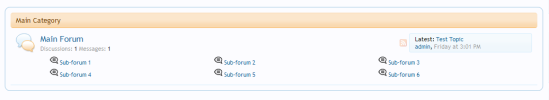
Use Font Awesome

Style Properties

(xenforo alt forumlara icon eklemek)
Installation:
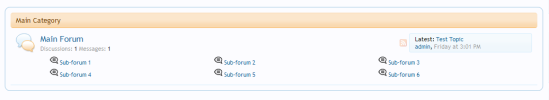
Use Font Awesome

Style Properties

(xenforo alt forumlara icon eklemek)
Installation:
- Go to Admin -> Appearance -> Your style -> Forum / Node List -> Uncheck Show sub-forums popup
- Download SubForum.Icon.1.0.zip and unzip it
- Upload iflat folder to your root.
- From your Admin Control Panel, go to the "Install Add-on" page
- Upload the addon-iflat_subforum_icon.xml file and click the Install Add-on button.
