Run in Full Screen (Kiosk) Mode
AutoPlay Media Studio has an option to run your application in a full screen mode. This mode does not resize your project to fullscreen, but rather fills the empty surrounding space with a background color of your choosing.
To enable this option:
AutoPlay Media Studio has an option to run your application in a full screen mode. This mode does not resize your project to fullscreen, but rather fills the empty surrounding space with a background color of your choosing.
To enable this option:
- Choose Project > Settings from the menu.
- Select the Kiosk Mode option.
- Select your desired background color.
- Click OK.