With this guide you can add a Fast Reply button at top of thread, which can be useful when replying.
No need to scroll down to bottom of the page.
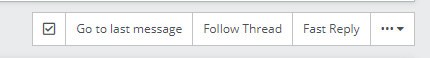
Open thread_view template, find:
Add ABOVE
At the end your code must look like this:
Save and enjoy.
No need to scroll down to bottom of the page.
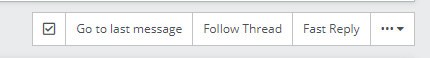
Open thread_view template, find:
Kod:
<xf:if contentcheck="true">
<div class="buttonGroup-buttonWrapper">Add ABOVE
Kod:
<a href="{{ link('threads/reply', $thread) }}" class="button--link button" data-xf-click="scroll-to" data-silent="true"><span class="button-text">
Fast Reply
</span></a>At the end your code must look like this:
Kod:
<a href="{{ link('threads/reply', $thread) }}" class="button--link button" data-xf-click="scroll-to" data-silent="true"><span class="button-text">
Fast Reply
</span></a>
<xf:if contentcheck="true">
<div class="buttonGroup-buttonWrapper">Save and enjoy.
