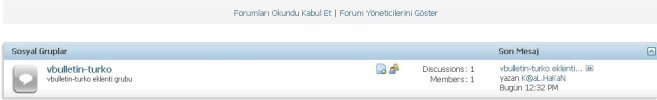Açıklama; Anasayfada Sosyal Grupları Göstermek (Profosyenel Biçimde)
cel_sgfh_4-0-003.zip dosyasını içinden çıkan images klasorunu anadizine atınız.
product-cel_sgfh_4-0-003.xml yazılımını ürün yöneticisinden yükleyiniz.
Kullandığınız temanın Forumhome templatesini Aç ve BuL;
ALtına EkLeyin;
Bu kadar...
------------------------------
------------------------------
=====================================
==== Social groups on forum home ====
=====================================
Installation:
1. Upload folder "images" to your forum root.
2. Import the product file.
3. Check settings in AdminCP->Options->Social Groups on Forumhome.
4a. If you are using TMS, you're done.
4b. If not, it doesn't work or you don't like the place: do the template edit manually
Template edit:
In template forumhome find
--------------------------------------------------------------------------
{vb:raw forumhome_markread_script}
--------------------------------------------------------------------------
above add
--------------------------------------------------------------------------
{vb:raw cel_sgfh}
--------------------------------------------------------------------------
cel_sgfh_4-0-003.zip dosyasını içinden çıkan images klasorunu anadizine atınız.
product-cel_sgfh_4-0-003.xml yazılımını ürün yöneticisinden yükleyiniz.
Kullandığınız temanın Forumhome templatesini Aç ve BuL;
PHP:
{vb:raw forumhome_markread_script}ALtına EkLeyin;
PHP:
{vb:raw cel_sgfh}------------------------------
------------------------------
=====================================
==== Social groups on forum home ====
=====================================
Installation:
1. Upload folder "images" to your forum root.
2. Import the product file.
3. Check settings in AdminCP->Options->Social Groups on Forumhome.
4a. If you are using TMS, you're done.
4b. If not, it doesn't work or you don't like the place: do the template edit manually
Template edit:
In template forumhome find
--------------------------------------------------------------------------
{vb:raw forumhome_markread_script}
--------------------------------------------------------------------------
above add
--------------------------------------------------------------------------
{vb:raw cel_sgfh}
--------------------------------------------------------------------------