Use Timer Events
When there is an action that should repeat at a predetermined interval, use an On Timer event in AutoPlay Media Studio:
This action is typically performed either by the On Click event of an object, or as an action on the On Show event of the page.
Note: The action Page.StartTimer only has to be performed once to start the timer. The actions in the On Timer event will continue to be performed until the StopTimer action is called.
Note: To stop the timer action from firing, use the action Page.StopTimer();
When there is an action that should repeat at a predetermined interval, use an On Timer event in AutoPlay Media Studio:
- Double-click on the page surface.
- Choose the Script tab.
- Click on the On Timer event tab.
- Add your action here.
Kod:
Page.StartTimer(5000) --fires On Timer actions once every 5 secondsThis action is typically performed either by the On Click event of an object, or as an action on the On Show event of the page.
Note: The action Page.StartTimer only has to be performed once to start the timer. The actions in the On Timer event will continue to be performed until the StopTimer action is called.
Note: To stop the timer action from firing, use the action Page.StopTimer();