Lock Objects
In AutoPlay Media Studio, it is possible to 'lock' your objects to the page so they cannot be moved around
the page, or edited by double clicking them. Locking your objects makes them appear as if they are part
of the background. If you double click on a locked object, the Page Properties window is displayed.
Note: You can still edit a locked object from the Objects panel.
To lock an object:
1. Select the desired object.
2. Right-click on the object.
3. Choose Lock.
To Unlock an object:
1. Select the desired object.
2. Right-click on the object.
3. Choose Lock.
In AutoPlay Media Studio, it is possible to 'lock' your objects to the page so they cannot be moved around
the page, or edited by double clicking them. Locking your objects makes them appear as if they are part
of the background. If you double click on a locked object, the Page Properties window is displayed.
Note: You can still edit a locked object from the Objects panel.
To lock an object:
1. Select the desired object.
2. Right-click on the object.
3. Choose Lock.
To Unlock an object:
1. Select the desired object.
2. Right-click on the object.
3. Choose Lock.