Hide an Object
There are two instances where you may want to hide an object: From the user at runtime, or from yourself in the design environment.
Hiding an object at runtime is useful if you don't want the user to see an object at the beginning of the application. You may wish to show the object at a later time based on input from the user.
As an example, we will hide a button object (Button1) at runtime:
1. Insert the following code into your page's On Show event:
Tip: To show the button object, insert the following code into an event in your application:
Hiding an object in the design environment is useful when, for example, you are working on a project with many objects, and you wish to reduce clutter.
To hide an object in the design environment:
There are two instances where you may want to hide an object: From the user at runtime, or from yourself in the design environment.
Hiding an object at runtime is useful if you don't want the user to see an object at the beginning of the application. You may wish to show the object at a later time based on input from the user.
As an example, we will hide a button object (Button1) at runtime:
1. Insert the following code into your page's On Show event:
Kod:
Button.SetVisible("Button1", false);Tip: To show the button object, insert the following code into an event in your application:
Kod:
Button.SetVisible("Button1", true);Hiding an object in the design environment is useful when, for example, you are working on a project with many objects, and you wish to reduce clutter.
To hide an object in the design environment:
- Select the desired object
- In the Properties pane, change the Visible attribute to false.