As an example, we will create a project with two buttons: a volume increase button, and a volume decrease button.
1. Insert the following code into the On Click event of the volume increase button:
2. Insert the following code into the On Click event of the volume decrease button:
1. Insert the following code into the On Click event of the volume increase button:
Kod:
audio_channel = CHANNEL_USER1;
Audio.SetVolume(audio_channel, Audio.GetVolume(audio_channel)+20);2. Insert the following code into the On Click event of the volume decrease button:
Kod:
audio_channel = CHANNEL_USER1;
Audio.SetVolume(audio_channel, Audio.GetVolume(audio_channel)-20);
Son düzenleme: