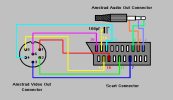To connect the converter to the Amstrad CPC, you just have to connect each signal cable directly to the corresponding pin of the monitor connector of the CPC. Have a look at the pinout of the connector. I also added an image from my soldered connector, which might help you building your own connector.
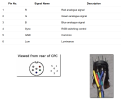
Amstrad Plus (464+, 6128+, GX4000)

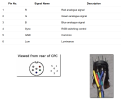
Amstrad Plus (464+, 6128+, GX4000)