
Here is a useful circuit for Arduino lovers and experimenters. It is a simple digital voltmeter, which can safely measure input dc voltages in 0 to 30V range. The Arduino board can be powered from a standard 9V battery pack, as usual.
As you may well know, Arduino’s analog inputs can be used to measure DC voltage between 0 and 5V (when using the standard 5V analog reference voltage) and this range can be increased by using two resistors to create a voltage divider. The voltage divider decreases the voltage being measured to within the range of the Arduino analog inputs. Code in the Arduino sketch is then used to compute the actual voltage being measured.
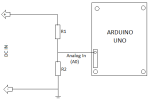
The analog sensor on the Arduino board senses the voltage on the analog pin and converts it into a digital format that can be processed by the microcontroller. Here, we are feeding the input voltage to the analog pin (A0) using a simple voltage divider circuit comprising resistors R1 (100K) and R2 (10K). With the values used in the voltage divider it is possible to feed voltage from 0V to 55V into the Arduino board. The junction on the voltage divider network connected to the the Arduino analog pin is equivalent to the input voltage divided by 11, so 55V ÷ 11 = 5V. In other words, when measuring 55V, the Arduino analog pin will be at its maximum voltage of 5V. So, in practice, it is better to label this voltmeter as “0-30V DVM” to add a safety margin!

Notes
- If the display reading didn’t match when comparing with your lab DVM, use a precision DMM to find the actual resistance of R1 and R2, and replace R1=100000.0 and R2=10000.0 in the code with that values. Next check the 5V supply with the lab DVM at GND and 5V pins on the Arduino board. It might give you less (for instance 4.95V), replace the value into the code vout = (value * 5.0) / 1024.0 (ie replace the 5.0 value to the actual V reading, in this case 4.95V). Further,always try to use precision 1% tolerance resistors for R1 and R2.
- The resistor values (R1&R2) in the circuit diagram provide some over-voltage protection then measuring low voltages. Keep it in mind that any input voltage higher than about 55V could fry the Arduino. No other protection (for voltage spikes, reverse voltages or higher voltages) is incorporated in this circuit!
Kod:
/*
DC Voltmeter
An Arduino DVM based on voltage divider concept
T.K.Hareendran
*/
#include <LiquidCrystal.h>
LiquidCrystal lcd(7, 8, 9, 10, 11, 12);
int analogInput = 0;
float vout = 0.0;
float vin = 0.0;
float R1 = 100000.0; // resistance of R1 (100K) -see text!
float R2 = 10000.0; // resistance of R2 (10K) - see text!
int value = 0;
void setup(){
pinMode(analogInput, INPUT);
lcd.begin(16, 2);
lcd.print("DC VOLTMETER");
}
void loop(){
// read the value at analog input
value = analogRead(analogInput);
vout = (value * 5.0) / 1024.0; // see text
vin = vout / (R2/(R1+R2));
if (vin<0.09) {
vin=0.0;//statement to quash undesired reading !
}
lcd.setCursor(0, 1);
lcd.print("INPUT V= ");
lcd.print(vin);
delay(500);
}Schematic of the Arduino DVM Circuit
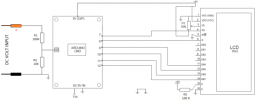
Parts
- Arduino Uno Board
- 100K Resistor
- 10K Resistor
- 100R Resistor
- 10K Preset Pot
- 16×2 Parallel LCD ( Hitachi HD44780 driver compatible)
